Well-known reasons, based on Nvidia NVIDIA GPU support for multi-screen display is not as good as AMD chip selection, for the current market demand to launch a GTX750 chip-based 4-screen output knife card, onboard 4-channel HDMI straight out directly connected display, in the middle No need for any patch cords.
Especially for brand machine computer DELL, Lenovo, HP HP optimized design, high compatibility (once lit)
| Specifications |
ұ��7504H |
|
GPU chip |
Nvidia GTX 750 (4-screen graphics card) |
|
Graphics Bus graphics card interface |
PCI Express 3.0 16x |
|
Memory size |
2GB DDR5 (single GPU) |
|
Core/Mem clock chip memory core frequency |
1000 MHz |
|
Memory clock memory frequency |
1200 MHz |
|
Output output interface |
HDMI *4 |
|
Support Max. monitors |
4 screen output single screen ultra HD 2160P |
|
Memory Interface bit width |
128-bit |
|
Memory Bandwidth (GB/sec) memory bandwidth |
80 GB/S |
|
CUDA Cores stream processor |
512 (per GPU) |
|
HDCP support |
Null |
|
MAX DIGITAL Resolution Maximum Digital Resolution 1 |
Support 3840x2160 (60Hz/30Hz) on HDMI interface |
|
MAX Analog Resolution Maximum Analog Resolution 2 |
Does not support re-turning VGA output |
|
Max monitors maximum number of screens |
Single card 4 screen, 3 card extension 12 screen does not support 3 card splicing |
|
Card size (cm) board size cm |
17*6.5*3.5 cm double slot two slot |
|
GPU Boost 2.0, 3D Vision, CUDA, DirectX 11, PhysX, TXAA, FXAA, 3D Vision Surround, SLI-Ready, Adaptive Vertical Synchronization, Support for SHIELD |
|
NVIDIA® 3D VisionTM Ready, 3D Vision Surround |
|
DirectCompute Support 5.0 |
|
HDMI 1.4 Support |
|
Built for Microsoft® Windows Windows 7TM & VistaTM Drive Windows 10 System |
|
OpenGL® 4.3 Optimizations and Support (OpenGL 4.2 Optimization and Support) |
|
Graphics Card Power |
55 W |
|
Card Dimensions slot width |
2 Slot double slot |
|
Max.GPU Temperature |
75 �� C |
|
System Requirements
System Requirements |
WindowR 7, 8, win10 |
|
PCI Express or PCI Express 3.0-compliant motherboard with one x16 graphics slot |
|
DVD ROM drive for software installation |
|
Minimum 400W system power supply |
|
No need 8pin *1 and 6pin *1 power supply connector does not require an 8-pin and a 6-pin connector |
|
TV wall mode TV Wall mode |
1*3 (1 row and 3 columns), 3*1 (3 rows and 1 column), 2*1 (2 rows and 1 column), 1*2 (1 row and 2 columns), 2*2 (2 rows and 2 columns)
1 *4 (1 row and 4 columns), 4*1 (4 rows and 1 column) |
|
Mosaic wall
resolution |
4 screen 1*4: (1920*1) x (1080*4)=1920 x 4320
4 screen 4*1: (1920*4) x (1080*1)=7680 x 1080
4 screen 2*2: (1920 *2) x (1080*2)=3840 x 2160
3 screen 3*1: (1920*3) x (1080*1)=5760 x 1080
3 screen 1*3: (1920*1)x (1080*3 )=1920 x 3240 |
How to work? The era of single-screen is about to pass, and the multi-screen era is coming. How do you hear about efficiency control?
The advantages of multiple screens versus single monitors
| Productivity advantage |
Increase percentage |
Usability advantage |
Increase percentage |
| Less error |
33% |
Task tracking is easier |
45% |
| Edit faster |
16% |
Faster execution |
32% |
| Faster task access |
6% |
Higher comfort |
twenty four% |

1. Workaholic: I need to open N browser windows to view the information IE, and at the same time customize the work report excel+ conference report PPT+ from time to time to stare at the stock, but "I only have 1 notebook 1 display"
2. Game master: competitive game If you can broaden your horizons, you can achieve better results.
3, entertainment Daren: I love to play online games, love microblogging, LP love to watch Korean drama, this can be solved.
4, system integrator: large screen display cost is too high, no core technology, the project can not get down ..., these have become the past, multi-screen stitching has become extremely simple, the civilian market application has grown substantially.
After everyone is accustomed to the graphical operating environment and multi-tasking mode, there must be many people who think that the display is not enough, but also to look at the web page and deal with other things. It is not very easy to squeeze on a small desktop. After changing the large-size display, I only feel that the area is getting bigger at the beginning. After using it for a while, I still feel that the window is not easy to switch. For example, when playing a movie, I want to have another screen to query data or with friends. Share. If you have this feeling, it is more useful to use multiple monitors, such as two or three monitors, especially in certain areas of work, and multiple monitors can improve work efficiency. When you want to use multiple monitors, the desktop computer may be simpler. You can use a display adapter with two or more outputs, but the notebook is more troublesome. An external one is a more common mode, but it is not very convenient to use. .
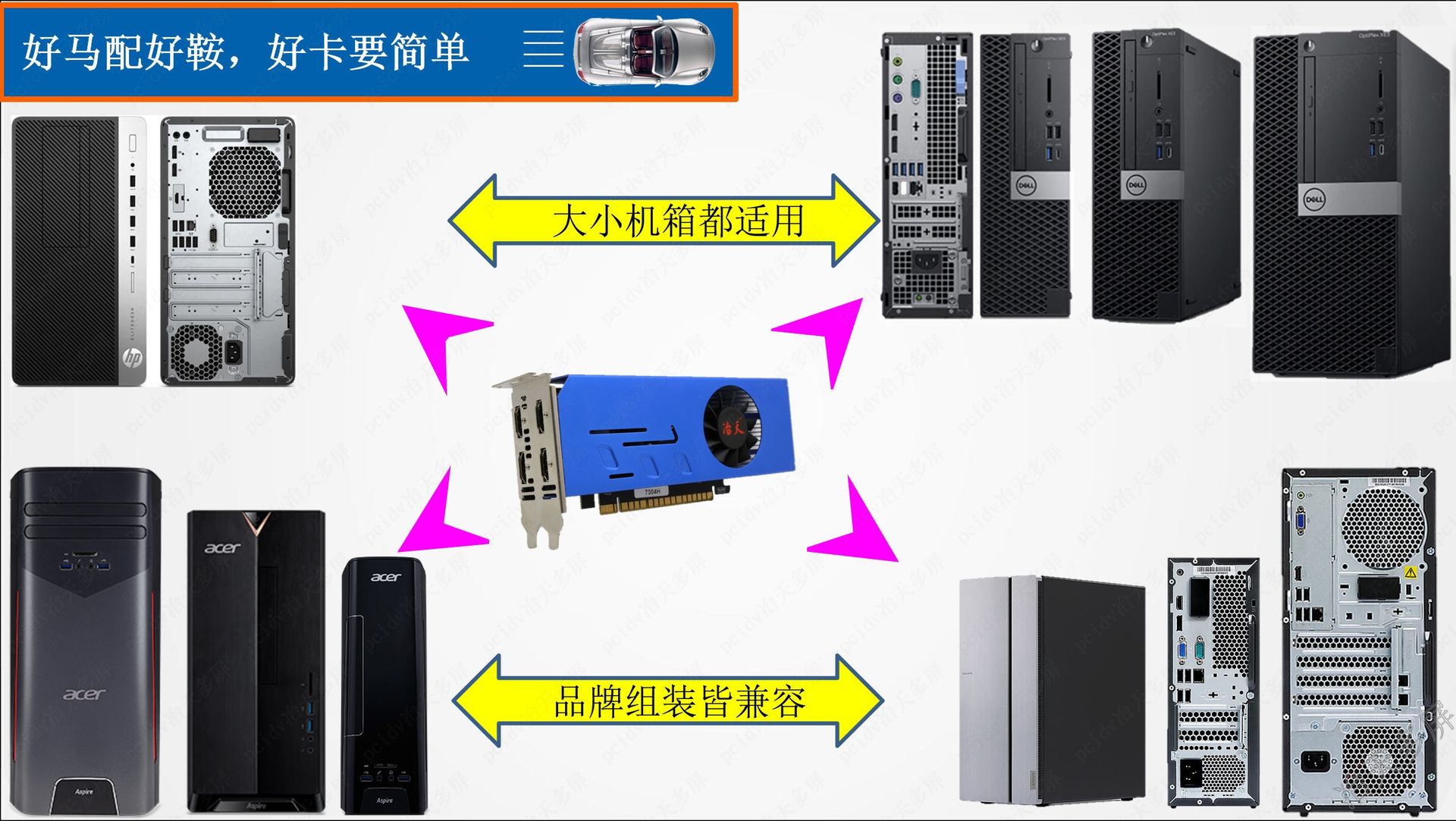
The onboard 4-channel HDMI straight out of the Yetian 7504H belongs to the multi-screen workstation graphics card product. It is equipped with 4 onboard HDMI interfaces. It can be configured to use four output interfaces at the same time, including the integration of single-block four-screen splicing screen with surround technology. wall. It is also suitable for those who have multi-screen display requirements but do not have too high demand for real-time 3D performance. The main application areas are financial and financial, monitoring industry, flight information display and other multi-screen display industries. The main appeal of this product is ultra-low power consumption (about 55 watts), short-slot design of two-slot Low Profile, this pair of MINI- ITX small chassis users are a boon.
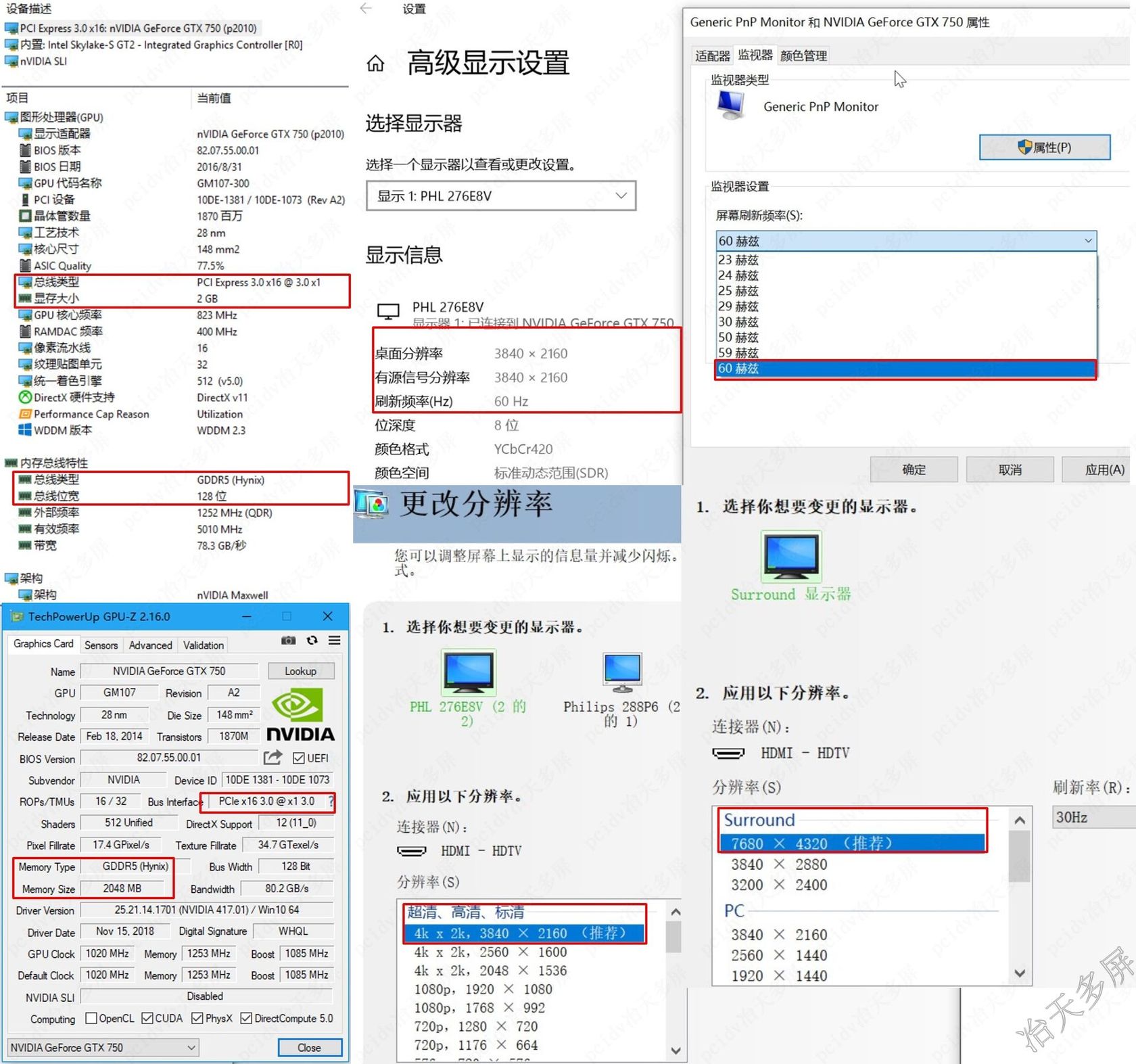
|
NVIDIA ® surround technology
Multi-display graphics solution for the latest business applications
- Multi-display graphics solution for the latest business applications
- Allows the taskbar to be seamlessly distributed across multiple displays, and allows all applications to be transparently scaled. With one or more NVS graphics cards, users can work on multiple monitors or on a high-resolution display.
- Simply press "maximize" to extend the entire Windows desktop and taskbar to multiple monitors.
- Applications such as Microsoft Office, Internet Explorer, Bloomberg, Thomas Reuters, and Windows Media Player can be run on multiple screens.
- With NVIDIA ™ (NVIDIA ® ) nView desktop management software work together seamlessly to achieve maximum efficiency.
|
|
NVIDIA ® nView desktop software
Efficiently manage user desktops
- NVIDIA ™ (NVIDIA ® ) nView desktop software have the following desktop and application management functions, allowing users to work distributed on a large-screen display or multiple displays:
- Display Gridlines divides the display into multiple display areas to maximize desktops.
- Virtual Desktops enable users to launch applications and seamlessly switch between them on up to 32 different desktops
- The Extended Taskbar allows users to see the app on a specific display running an application.
- Shortcuts (Hotkeys) allows users to customize and quick access to NVIDIA ™ (NVIDIA ® ) nView functions.
|
Financial application : Different function windows of Great Wisdom/Flush Flush/Tongda letter software can be split and displayed on each screen of the multi-screen display system, and various market information can be seen at a glance. Provide a diversified, multi-level multi-screen solution for the financial industry to fully enhance the individual needs of users.
Full software support: Great Wisdom Investor/Analyst/Financial Engineering Lab (annual fee version), Tongdaxin Financial Investor, dual-screen multi-channel (multi-screen/6-screen stock trading plan) data output technology. In terms of software compatibility, each screen of the multi-screen system can realize sub-window and full-screen display. The corresponding operation is automatically limited to this screen, and it does not interfere with other screens, which helps to improve work efficiency and reduce error rate. The single-window display application of the large screen is composed of a combination of partial screens of multiple screens, and the overall effect is excellent.
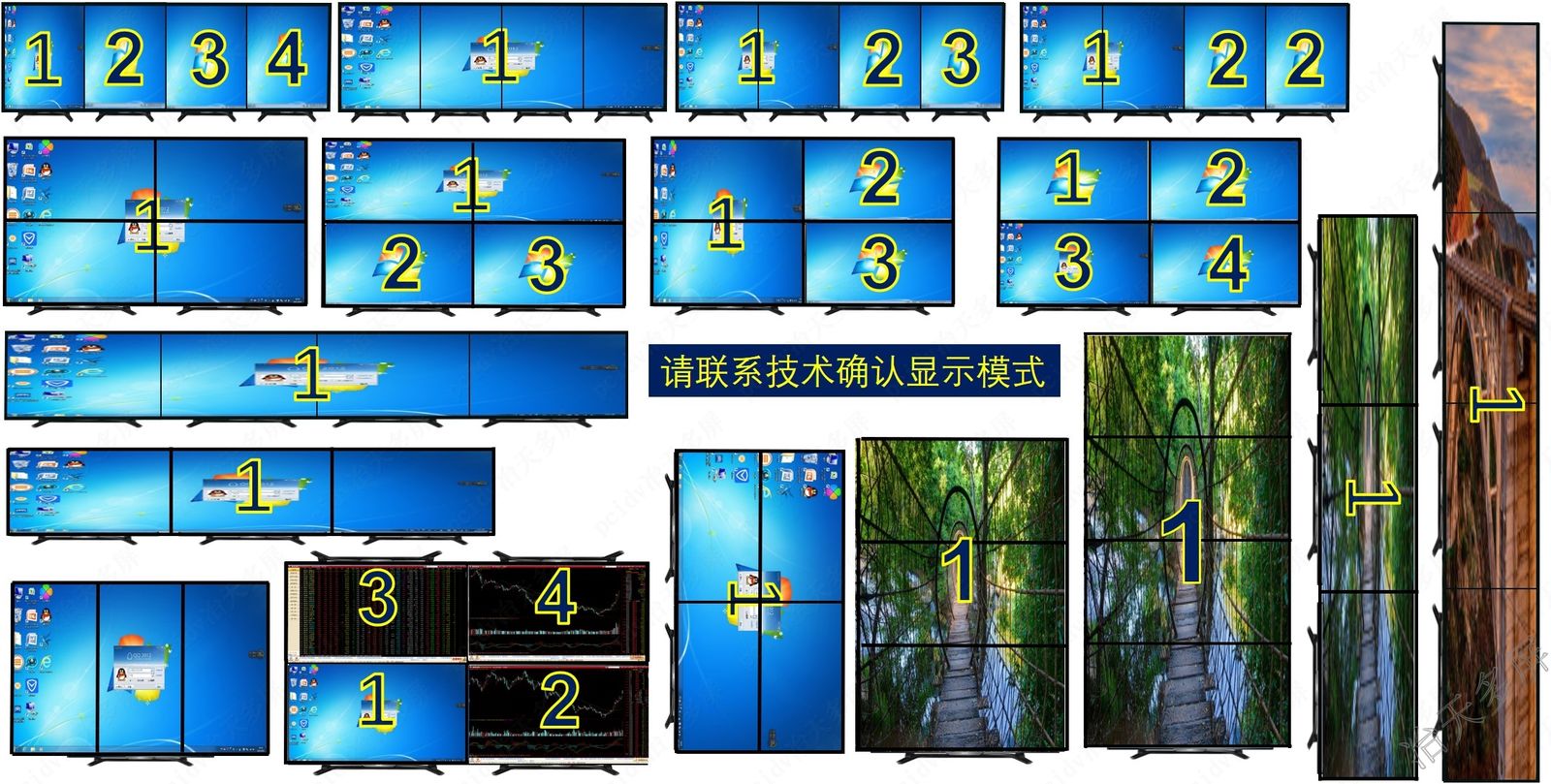
|
